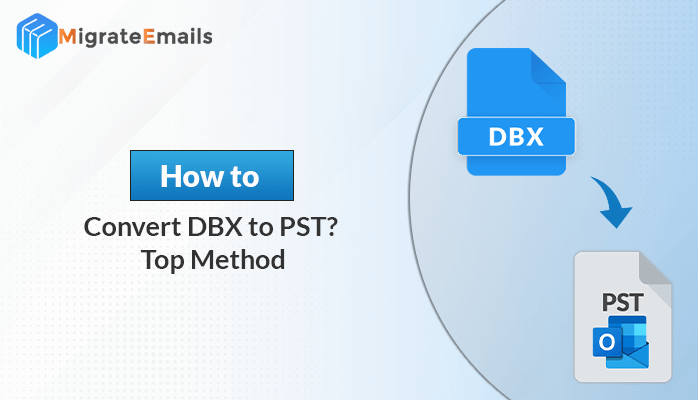-
Written By Kiran Sharma
-
Updated on December 2nd, 2024
How to Encounter One or More Parameter Values are Not Valid Issue in Outlook?

If you are searching for effective methods to fix One or more parameter values are not valid. Then you are on the right-page, here we are going to discuss all the necessary things about this error. In MS Outlook, when users try to send emails they receive a message “Could not complete the operation. One or more parameter values are not valid”.
This issue arises with every fourth or fifth email. After researching a lot, we got to know that many users face this error and the main reason behind this error is the corruption in the Auto-Complete List. Therefore, we tried to figure out some solution to fix this error.

Use the most recommended tool to repair Outlook PST Files effortlessly
Download the best DRS PST Recovery now
Methods to Fix One or More Parameter Values are Not Valid
Outlook invalid parameter error is quite identical to others send receive errors. One of the best solutions to fix this issue is clearing the Auto-Complete List. Now, there are different methods available to perform the task. Here we have covered the basic and most effective workarounds listed below.
Approach 1. CLEAR AUTO-COMPLETE LIST ONE BY ONE
In this approach, you have to remove each email address one by one from the Auto-Complete List. To do so, execute these steps:
- Type the first letter of the name in the address bar when creating a new mail.
- The name of the recipient will automatically appear.
- Now move the mouse cursor over it and delete it.
Approach 2. CLEAR THE ENTIRE AUTO-COMPLETE LIST
There is another method to clear the Auto-Complete List i.e to clear the entire list. Now you to perform this task, follow these steps:
- In Outlook, navigate to File Menu and click on Option.
- After that select Mail and scroll to Send Messages section. Here you need to click on the Empty Auto-Complete icon.
- Now you will encounter a message on the screen to confirming the same. Click on Yes to delete the list.
This is the way you can instantly empty the auto-complete list. After performing this task, try to send an email from your Outlook Account. Hopefully, you will not face this error again. However, if your screen still shows “ One or More Parameters are not Valid”, then you need to clear the cache of the Auto-Complete List.
To clear cache, open the Run command and type the following command:

After that, you will not encounter this error again. However, if you’re still facing the same issue again and again, then there might be a possibility that the PST file of MS Outlook got corrupted. In such a case, repairing the PST file is the only solution to deal with this problem. Though there are lots of manual techniques to repair PST files, none of them are reliable. Therefore, we are recommending you use a professional tool to repair your Outlook’s PST files.
DRS Advnaced Tool for Outlook PST Recovery
PST Recovery Tool for Outlook PST Repair Tool allows users to repair and recover the data from corrupt PST files. You can repair large-sized PST files that are often not compatible with other tools. With the help of this tool, you can recover permanently deleted emails and their attachments.
Final Words
This blog post is about “ Could not complete the operation. One or more parameter values are not valid” error. That becomes a huge obstacle when a user tries to send an urgent email from Outlook. Here we explained the best practical solution to resolve this error.
About The Author:
I am Kiran Sharma, a Technical Expert in Content writing. I have technical expertise in the field of Email Backup, Data Recovery, and Email Migration, and resolve technical queries related to Cloud Backup or Email Migration for individuals and businesses.
Related Post