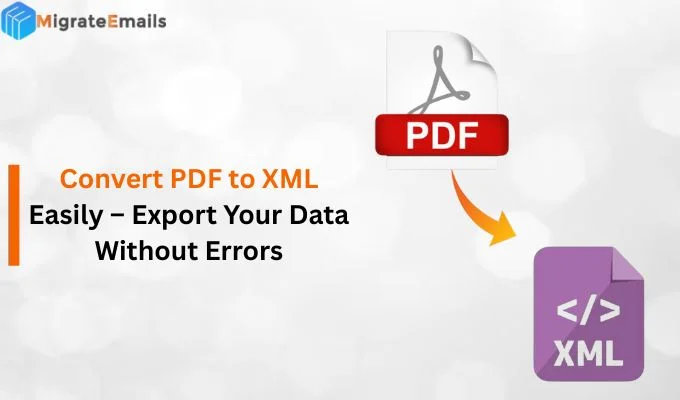-
Written By Kiran Sharma
-
Updated on October 30th, 2025
How to Import PST to Titan Mail Without Data Loss
Emily’s Doubt:-
“I recently switched from MS Outlook to Titan Mail for business purposes. Now, I have some PST files that contain emails and attachments. How can I import PST to Titan Mail without losing any data?”
“I recently switched from MS Outlook to Titan Mail for business purposes. Now, I have some PST files that contain emails and attachments. How can I import PST to Titan Mail without losing any data?”
Introduction: Importing PST files to Titan Mail is essential when users move from MS Outlook to Titan’s secure platform. However, PST files store emails, contacts, attachments, and calendars. Therefore, this converts them properly to ensure seamless email continuity. Moreover, this guide explains the manual steps to import PST file to Titan Mail. Also, explains an automated MigrateEmails PST File Converter tool.
Difference Between PST and Titan Mail
| PST | Titan Mail |
| PST is a file format used by MS Outlook to store emails, contacts & calendars | Titan Mail is a secure and cloud-based business email platform |
| Can be accessed through MS Outlook | Can be accessed from anywhere |
| Requires manual sync with servers | Automatically syncs across devices using IMAP. |
| Requires manual maintenance | No manual maintenance |
| Primarily used by Outlook desktop users for local storage. | Preferred by modern users and businesses for online communication |
| Data security depends on the local system | Offers end-to-end encryption and high-end security |
Why Do Users Prefer to Import PST to Titan Mail?
There are several reasons why users choose to save PST into Titan Mail:
- First of all, Titan Mail offers an easy-to-use and ad-free interface.
- Moreover, it provides advanced business collaboration tools.
- Also, Titan Mail ensures strong email privacy and high-end security.
- Therefore, the platform is cost-effective and suitable for teams.
- In addition, the conversion supports to import PST to cPanel.
Manual Process to Import Outlook PST to Titan Mail
If you don’t prefer to launch a third-party utility, you can therefore use the manual process explained below. Although Titan Mail doesn’t directly support PST import. However, you can use MS Outlook and an IMAP configuration to manually transfer your data. Moreover, you might face some difficulties.
The following are the steps to import PST to Titan Mail:
- First of all, open Outlook on your computer.
- Now, go to File → Add Account → Manual setup → IMAP.
- After that, enter Titan Mail credentials.
- Once added, your Titan Mail folders will appear in Outlook.
- Further, navigate to File → Open & Export → Import/Export → Import from another program/file → Outlook Data File (.pst).
- Subsequently, select your PST file → Click Finish.
- Lastly, drag and drop emails from the imported PST folders into your Titan Mail account folders in Outlook.
Limitations to Migrate Outlook PST to Titan Mail Manually
- First of all, it is very time-consuming and requires Outlook installation.
- Unfortunately, there is a risk of data loss or duplication during migration.
- Moreover, it does not guarantee proper folder structure or formatting.
- Also, it is difficult for non-technical users to configure IMAP settings.
- Sometimes, large PST files may fail to import completely.
Automated Process to Import PST to Titan Mail
To avoid these challenges, use a reliable MigrateEmails PST File Converter Tool. This allows direct migration of PST files to Titan Mail without Outlook dependency. Therefore, this process allows the user to import EML to IMAP securely. Moreover, it also maintains folder structure, attachments, and metadata intact during the conversion. Also, it guarantees the conversion of multiple PST files simultaneously.
One-Time Service: If you prefer not to perform the migration yourself, MigrateEmails offers a One-Time Email Migration Service. Here, professionals handle the entire conversion securely. Therefore, it ensures zero downtime and 100% accuracy.
Simple and quick steps to use the tool to transfer emails from PST to Outlook Titan Mail:
- Firstly, download and install the MigrateEmails PST File Converter Tool → Next.
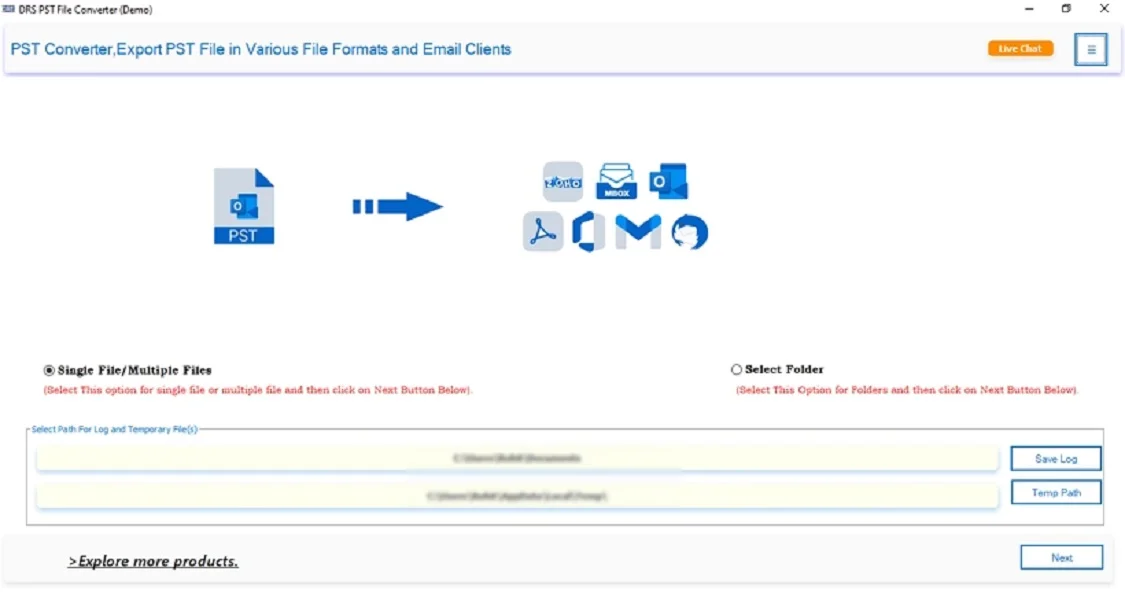
- Now, click Select File(s)/Folders → Add the PST file that you want to convert → Next.
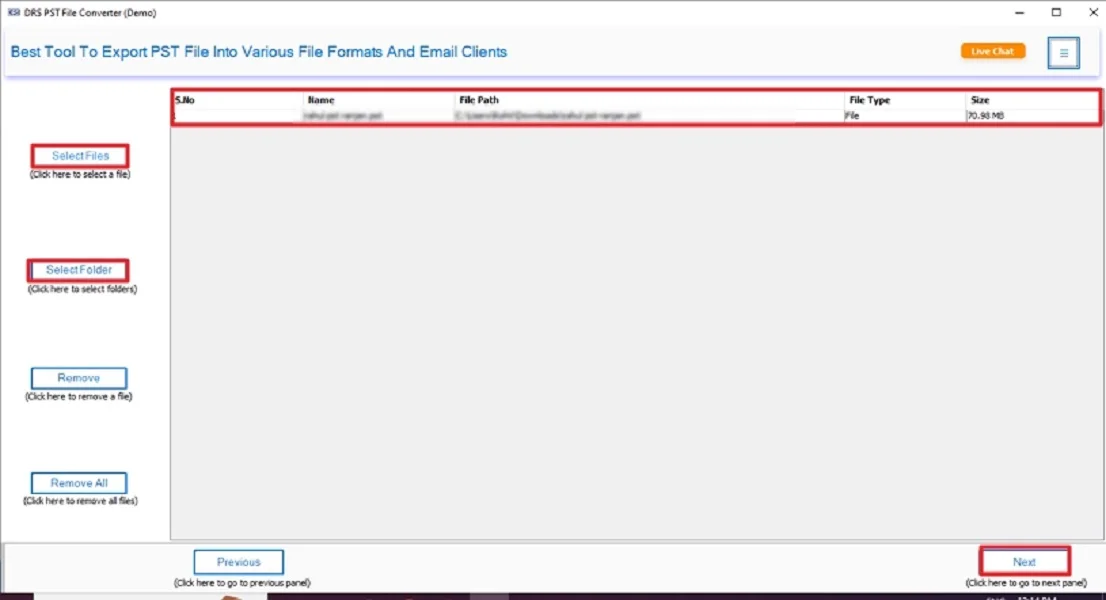
- After that, expand the tree structure → Preview the details → Next.
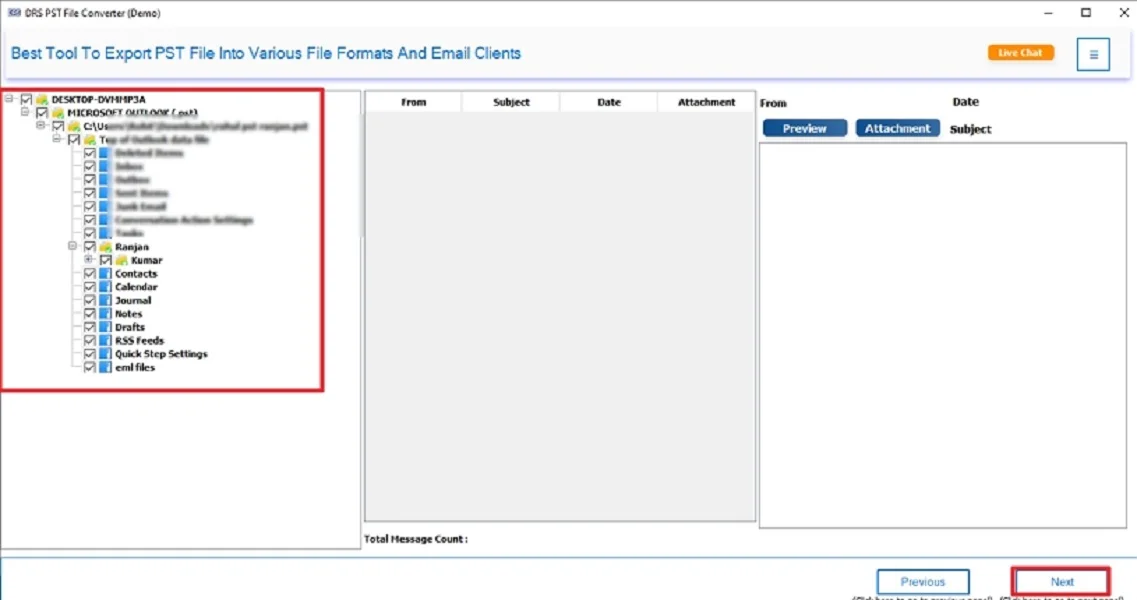
- Subsequently, choose IMAP as the saving file format.
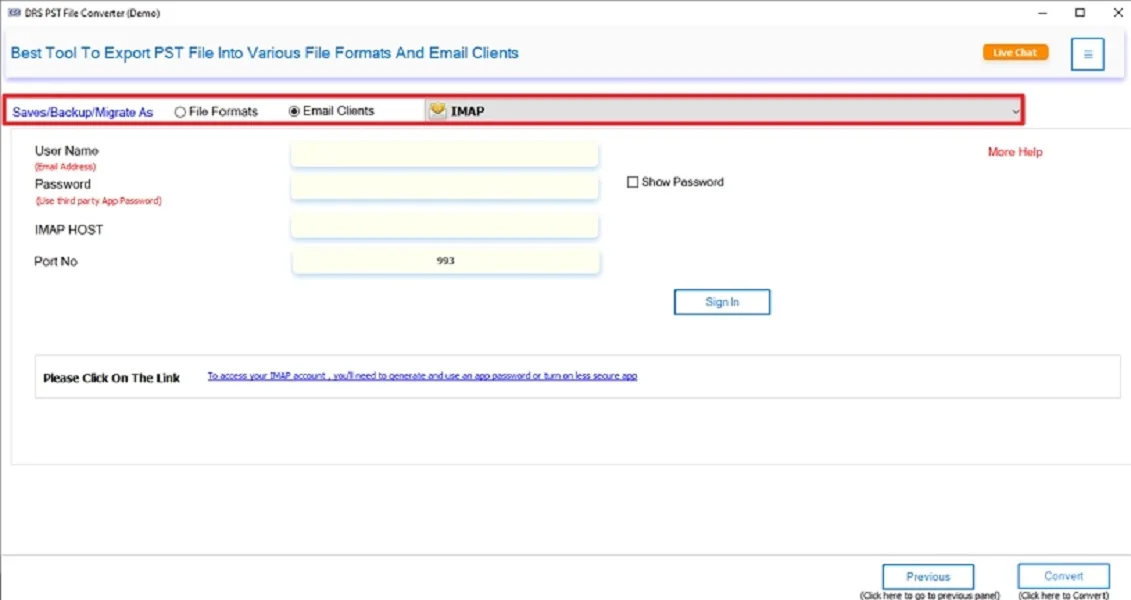
- Further, sign in using the Titan Mail Account credentials.
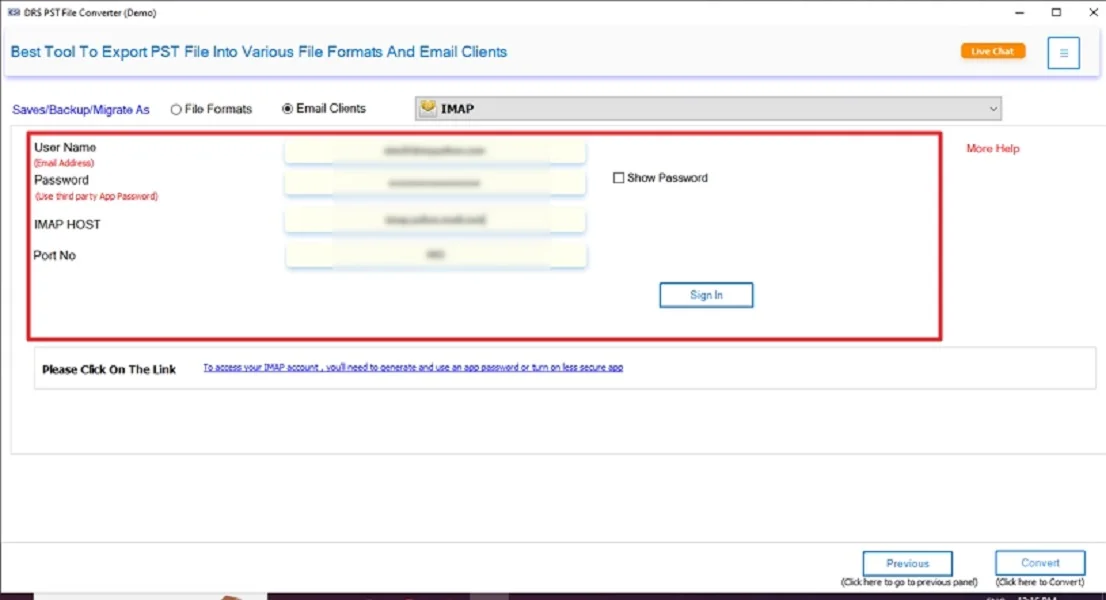
- Lastly, apply the built-in filters → Convert to start the process.
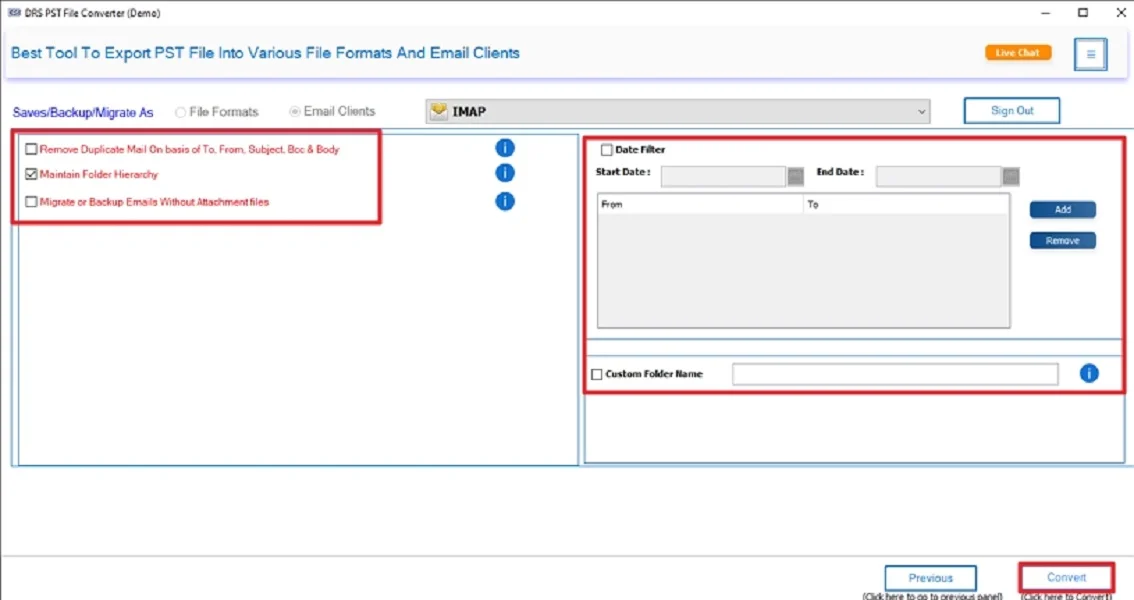
Top Benefits of the tool to Import PST to Titan Mail
- First of all, it directly imports PST files to Titan Mail in just a few clicks.
- Also, it preserves attachments, formatting, and structure intact during the conversion.
- Fortunately, there is no need to install Microsoft Outlook.
- Therefore, the tool has an advanced option to remove duplicate items during import.
- Moreover, it works efficiently on both Mac and Windows systems.
Real-Life Example: A small IT firm moving from Outlook to Titan Mail used the MigrateEmails PST Converter to import PST file to Titan Mail. Therefore, the process was completed in under an hour without losing attachments or folder structure.
Conclusion
To conclude, manually converting PST to Titan Mail is possible but prone to errors and complexity. For a reliable and seamless experience, using the PST Converter Tool is the best option to import PST to Titan Mail. Therefore, it ensures complete data migration without losing any information. Moreover, this makes the transition from Outlook to Titan Mail smooth and secure.
Frequently Asked Questions
Q.1 How can I import PST to Titan Mail using the best tool?
Ans. You can use a reliable PST Converter Tool that directly import Outlook PST to Titan Mail. Therefore, it ensures a secure, fast, and accurate migration without any data loss.
Q.2 What is the best way to import PST files to Titan Mail in bulk?
Ans. For bulk import, use a professional migration tool that supports multiple PST files at once. It saves time and ensures that all emails, contacts, and attachments are migrated efficiently.
Q.3 Is it possible to import Outlook PST to Titan Mail safely?
Ans. Yes, advanced PST to Titan Mail tools maintain data integrity and preserve the original folder structure during migration, ensuring a 100% safe and lossless process.
Q.4 Can I migrate Outlook PST to Titan Mail without technical skills?
Ans. Absolutely. The software comes with a user-friendly interface that allows both technical and non-technical users to migrate Outlook PST to Titan Mail effortlessly in just a few clicks.
About The Author:
I am Kiran Sharma, a Technical Expert in Content writing. I have technical expertise in the field of Email Backup, Data Recovery, and Email Migration, and resolve technical queries related to Cloud Backup or Email Migration for individuals and businesses.
Related Post