-
Written By Kiran Sharma
-
Approved By
Vikash Bajpai -
Updated on July 29th, 2025
How to Import MBOX to Gmail? Easy Steps
James Smith Query:-
“How to import MBOX to Gmail? I have old email data saved in MBOX format from a previous email client. I’d like to transfer everything to my Gmail account. How can I do this without losing any data?”
“How to import MBOX to Gmail? I have old email data saved in MBOX format from a previous email client. I’d like to transfer everything to my Gmail account. How can I do this without losing any data?”
Introduction:
If you want to import your MBOX to Gmail, you may have noticed that Gmail doesn’t support MBOX imports directly. Older email clients commonly use MBOX files to store email data. But fortunately, there are ways to import .mbox emails into Gmail without losing any information. In this blog, we will discuss the manual method and a professional MBOX Migrator Tool. Each method offers you a quick and hassle-free solution. Additionally, if you want to import a large number of MBOX files, directly use the professional tool.
Real-Life Scenario
A U.S.-based tech company recently migrated its team from an old email system using Apple Mail to Gmail. For better collaboration and cloud access. The IT manager, John, had several MBOX files containing years of project communications and client emails. Since Gmail doesn’t support direct MBOX imports, he needed a reliable way to transfer all the data without any loss. By using the professional MBOX migrator tool for bulk files. John successfully imported all old emails into the company’s Gmail accounts.
Simple Steps to Import MBOX to Gmail
- Download & install the MigrateEmails MBOX Migrator Tool.
- Choose: Select Files or Select Folder to add the MBOX file.
- Now, you can preview and select the MBOX emails. Click Next.
- Select Gmail as a saving format and enter its Sign In details.
- Lastly, apply advanced features & filters. Click Convert.
Reasons to Export MBOX from Gmail
- Helpful to backup emails for archiving or recovery.
- Migrate to New Clients without losing data.
- To store offline for easy access without the internet.
- For centralized management of bulk emails.
- Also, legal/compliance purposes for record-keeping.
Manual Method to Import MBOX to Gmail with Thunderbird
If you prefer a manual method over using a professional tool. Mozilla Thunderbird is an excellent option to import MBOX files to Gmail. Follow these steps to do so:
- Firstly, launch Thunderbird on your computer after installing it.
- Now, click Thunderbird Menu and select Account Settings.
- Then, choose Account Actions and select Add Mail Account.
- After that, provide your Gmail email address & password.
- Next, choose IMAP as the account type. Click Done.
- A Gmail login window will pop up. Sign in to your Gmail account and grant Thunderbird the required permissions.
- Finally, click Finish, and all your emails will be listed in Thunderbird.
After these steps, you can import these emails from Thunderbird to Gmail:
- Right-click on each email and choose the Move To option.
- Thunderbird will begin uploading the selected emails to your Gmail account.
Limitations of Manually Open MBOX File in Gmail
While the manual technique is free to use. But it has several limitations, such as:
- You cannot filter out unwanted emails, meaning that some irrelevant emails may get transferred to your Gmail account.
- The import process can be slow, sometimes taking up to 2 days to import a single Thunderbird account to Gmail with large email files.
- Furthermore, you can only import one Thunderbird account at a time. If you have multiple accounts to migrate, this method requires you to repeat the process for each account.
Reliable Way to Import MBOX to Gmail Without Thunderbird
To avoid the limitations of the above method, you can use the professional MigrateEmails MBOX Migrator Tool. This top-notch utility is specifically designed with smart technology to import multiple MBOX files at once. Also, it eliminates the need os use Thunderbird for easy conversion. Moreover, it preserves data originality, formatting, and structure. With its simple interface, both Tech and Non-tech users can easily operate it.
It helps to import MBOX to Hotmail and other formats (File & Email Clients). Apart from that, this tool offers several advanced features that offer a hassle-free result with no data loss. The demo version of this tool is also available to explore its functionality.
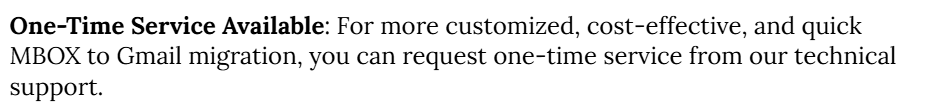
How to Transfer MBOX to Gmail?
- Firstly, download & install the MigrateEmails MBOX Converter Tool.

- Now, choose: Select Files or Select Folder to browse the MBOX. Click Next.

- Then, you can preview (Cross-verify) the added MBOX files and select them to transfer. Hit Next.

- After that, choose Saving Format as Gmail from the given list.

- Further, enter your Gmail credentials to Sign In.

- In the end, apply advanced features & filters. Click Convert.

Read More: You can also import MBOX to Office 365 and other formats with this utility.
Conclusion
In this technical blog post, we discussed the two best methods to import MBOX to Gmail. If you are familiar with Thunderbird and want to import a small number of MBOX files, use the manual method. Alternatively, you can use the professional tool for a large number of MBOX files and a hassle-free solution. Also, this utility is tested by many experts and is considered the best solution that offers no data loss. Moreover, if you have any queries related to this transfer and the software. Feel free to ask our 24/7 technical support.
Frequently Asked Questions
Q1. Is it possible to open MBOX files directly in Gmail?
Ans: No, Gmail does not support opening or importing MBOX files directly. To view MBOX content in Gmail, you need to use an email client like Mozilla Thunderbird or a professional MBOX converter tool that allows importing MBOX emails into your Gmail account.
Q2. Which is the best tool to Import MBOX to Gmail?
Ans: One of the best tools to import MBOX files to Gmail is the MigrateEmails MBOX Converter Tool. It offers a user-friendly interface, supports bulk MBOX file conversion, and allows direct import to Gmail with filters to exclude unwanted data.
About The Author:
I am Kiran Sharma, a Technical Expert in Content writing. I have technical expertise in the field of Email Backup, Data Recovery, and Email Migration, and resolve technical queries related to Cloud Backup or Email Migration for individuals and businesses.
Related Post


