-
Written By Kiran Sharma
-
Updated on November 10th, 2025
Import EML Files to cPanel – Fast & Safe Email Transfer
User Query:-
I have several EML files saved from my old email account. And now I want to move them into my cPanel email account. How can I import EML to cPanel quickly and without losing any data?
I have several EML files saved from my old email account. And now I want to move them into my cPanel email account. How can I import EML to cPanel quickly and without losing any data?
Introduction: Do you have multiple EML files and want to import them to your cPanel mailbox? You’re in the right place. Many users face this issue when they switch hosting services, create new business emails, or restore old emails from a backup. Manually uploading EML files to cPanel can be tricky if you don’t follow the right steps. In this guide, you’ll learn how to import EML files to cPanel using the manual and a professional MigrateEmails EML File Converter. Each method allows you to save a complete email transfer without data loss.
Real-Life Scenario:
Belly, a small business owner, had over 5,000 EML emails saved from her old Outlook Express account. When she shifted her business website to a new hosting provider with cPanel Webmail, she needed all those old emails available in her new inbox. Instead of uploading them one by one, she used the CloudMigration EML Converter Tool. In just a few clicks, she imported all her EML files directly to her cPanel mailbox. This saved her hours of manual work and helped her access all her old business conversations from one secure place.
Instant Steps to Import EML to cPanel
- Download the MigrateEmails EML to cPanel Converter.
- Choose: Select Files or Select Folder to add your EML files.
- Then, you can preview and select the EML emails to import.
- Choose IMAP as the Saving Format & enter cPanel details to Sign In.
- Lastly, apply advanced features/filters and click Convert.
Why Move from EML File to cPanel?
There are several reasons users prefer to import their EML files to cPanel. If you’re changing hosting providers, setting up a new business email account, or restoring old messages, cPanel gives you better accessibility and management. Here’s why users often make this shift:
- cPanel allows you to manage all your emails from one web-based interface.
- Emails stored in cPanel are backed by SSL encryption & server protection.
- You can backup or restore your mailbox anytime from your hosting panel.
- Access your emails easily through Roundcube, Horde, or any webmail client.
- Also, perfect for business users who want to manage branded domain emails effectively.
Method 01: Manual Method to Import EML to cPanel
If you have a few EML files, you can manually upload them using a mail client like Thunderbird. Here’s how you can perform it:
- Primarily, install and open Mozilla Thunderbird on your system.
- Create a New Account in Thunderbird using your cPanel email credentials (IMAP setup).
- Now, Import EML Files into Thunderbird by dragging and dropping them into your mailbox.
- Thunderbird will automatically sync those imported emails with your cPanel Webmail.
- In the end, wait until all emails are uploaded successfully.
Limitations: Manually Transfer EML Files to cPanel
This manual process is free, but it works best only for a small number of EML files. Some of the main limitations are:
- Time-consuming for large EML folders.
- Requires email client setup and manual effort.
- No selective or filtered migration options.
- May cause missing attachments or email formatting errors.
- Moreover, not suitable for bulk or business-level migrations.
Method 02: Professional Tool to Import EML to cPanel
To avoid all the limitations of the manual method, you can use the reliable MigrateEmails EML File Converter. This tool allows you to convert multiple or large EML files at once with no data loss. Preserves the original data formatting, structure, and metadata during the entire process. With its simple and user-friendly interface, every user can easily operate it (No need for any technical skills). Furthermore, you can import EML to IMAP and other email clients. A free version of this tool is available to understand its features.
One-Time Service Option:-
If you only need to migrate your EML files once, the One-Time Service Plan of MigrateEmails is a perfect choice. You don’t need to buy a long-term license. Just use the service once for a complete, secure, and verified email transfer. Ideal for small businesses, individuals, or one-time migration projects.
How to Import EML to cPanel Online?
- First, download and install the MigrateEmails EML Converter Tool.
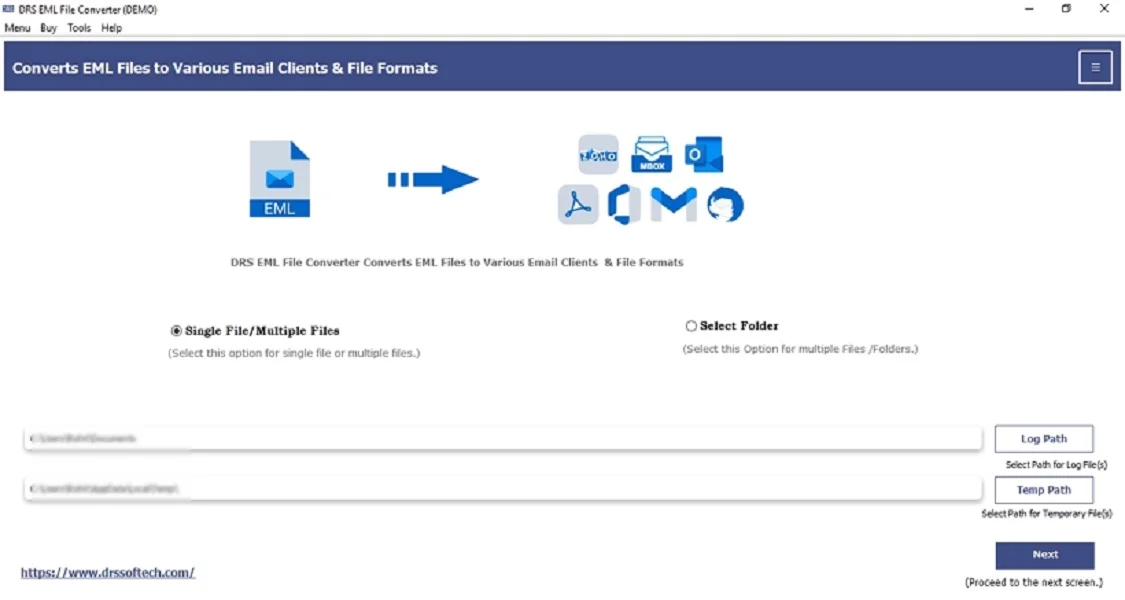
- Now, choose: Select Files or Select Folder to add your EML files.
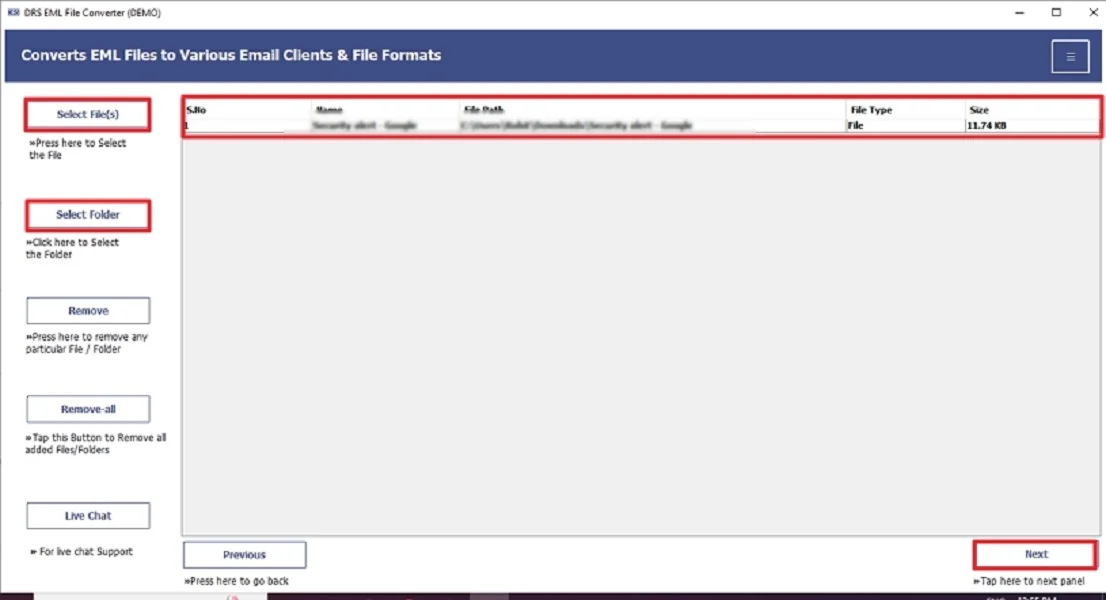
- Then, preview and select the EML files to convert. Click Next.
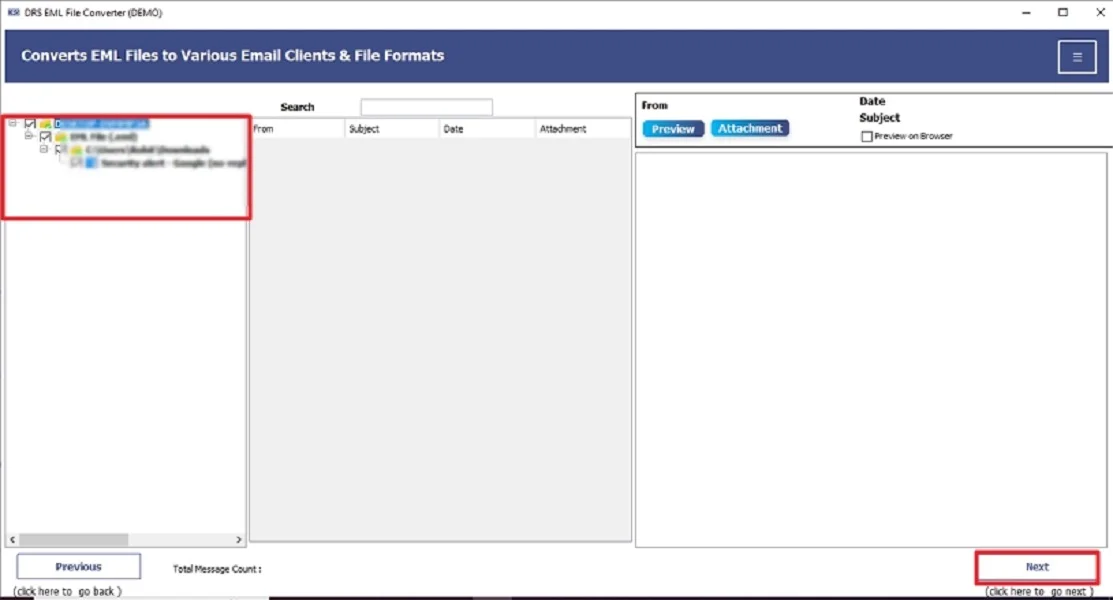
- Afterwards, pick IMAP as the Saving Format from the given list.
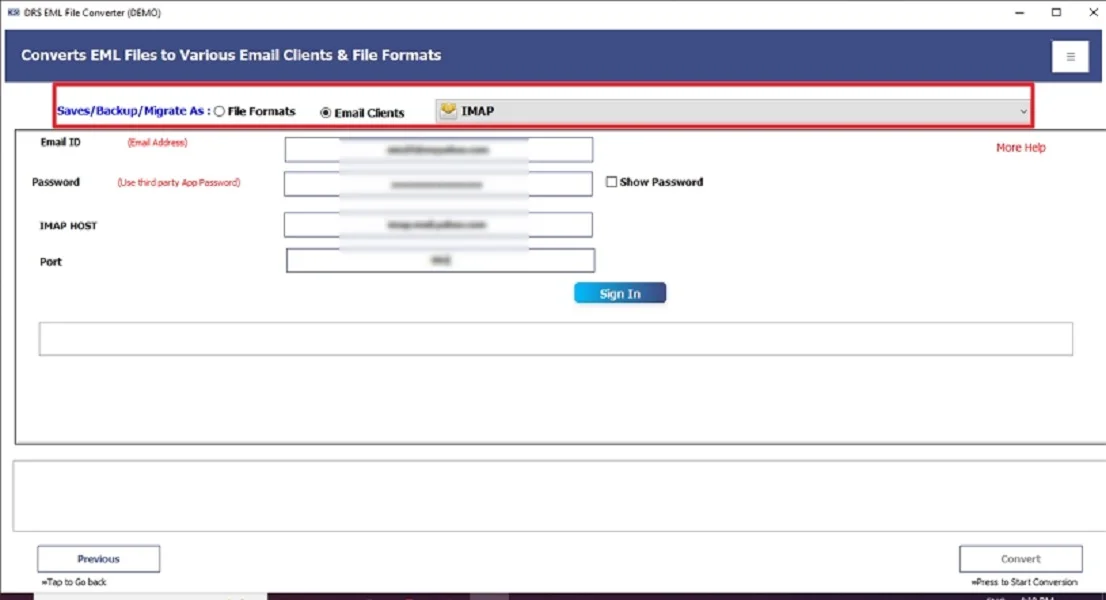
- Enter your cPanel Email Address & Password to Sign In.
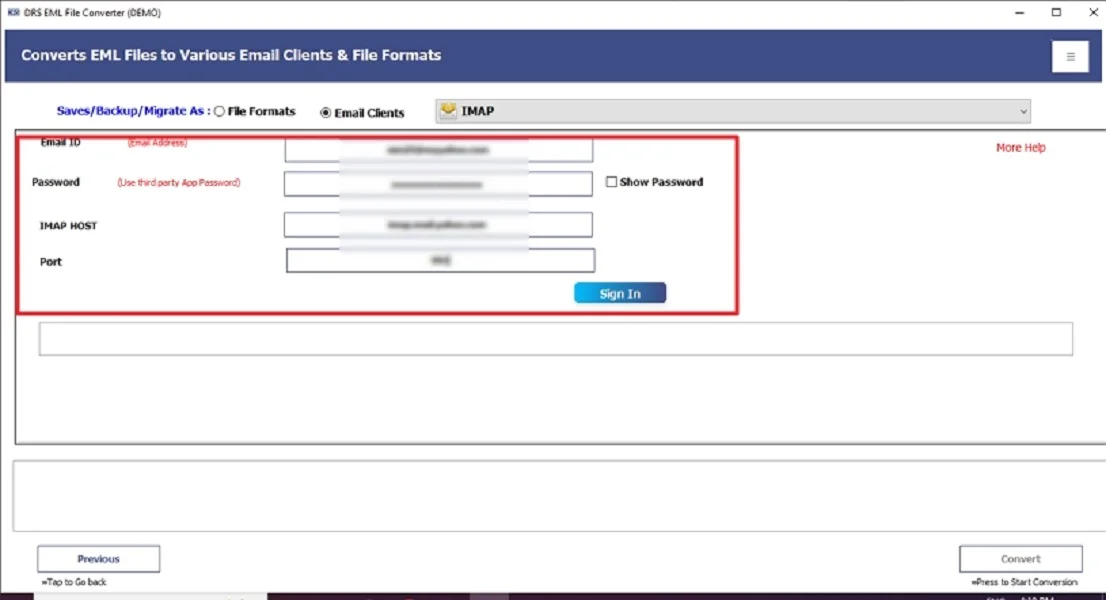
- Lastly, use advanced features/filters and click Convert.
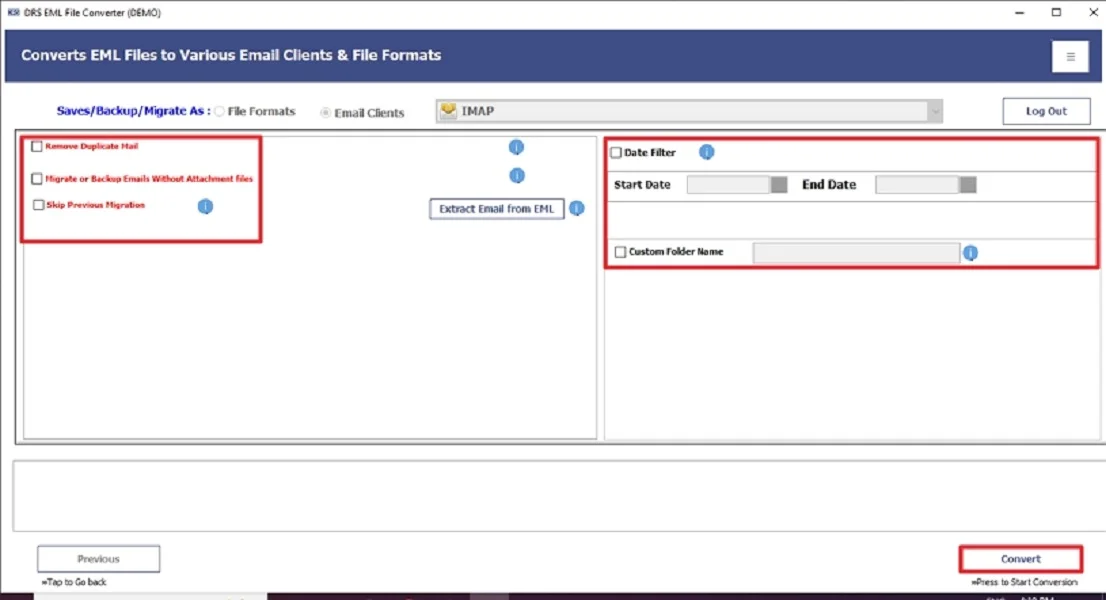
Why Choose MigrateEmails EML File Converter?
- Support bulk conversion with 100% accurate conversion.
- Offer Preview, Remove Duplicates, Date Filter, & more.
- Option to import EML to Office 365 and other email clients.
- Additionally, ensures data privacy with advanced security layers.
Conclusion
In this complete guide, we discussed the manual and automated ways to import EML to cPanel. The manual method works fine for a small number of emails, but it can be time-consuming. It also lacks advanced options like filters or bulk import. To save time and avoid data loss, it’s highly recommended to use the MigrateEmails EML File Converter Tool. This professional solution ensures secure, accurate, and quick migration from EML to cPanel without affecting your email data. Perfect for individual or one-time users who want a hassle-free email transfer.
Frequently Asked Questions
Q.1 What is the best tool to import EML files into cPanel?
Ans: The MigrateEmails EML File Converter is one of the best tools to directly import EML files to cPanel. It maintains the original email structure and ensures 100% data accuracy.
Q.2 What is the safest way to move from an EML file to cPanel?
Ans: Using a professional tool like MigrateEmails EML File Converter is the safest way. It provides advanced security, encryption, and data protection throughout the migration.
Q.3 How can I transfer EML files to cPanel without any technical skills?
Ans: You can use the MigrateEmails EML Converter Tool, which has a user-friendly interface that doesn’t require any technical expertise. You just need to log in and start the process.
Q.4 How can I import multiple EML files to cPanel in bulk efficiently?
Ans: The MigrateEmails software supports batch import, allowing you to upload and transfer multiple EML files or entire folders to your cPanel account in one go.
About The Author:
I am Kiran Sharma, a Technical Expert in Content writing. I have technical expertise in the field of Email Backup, Data Recovery, and Email Migration, and resolve technical queries related to Cloud Backup or Email Migration for individuals and businesses.
Related Post


