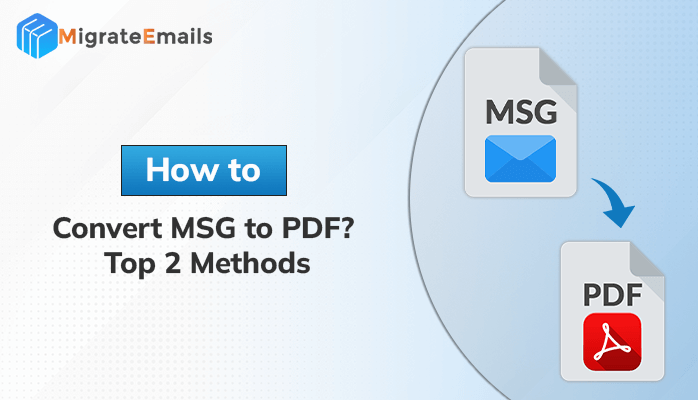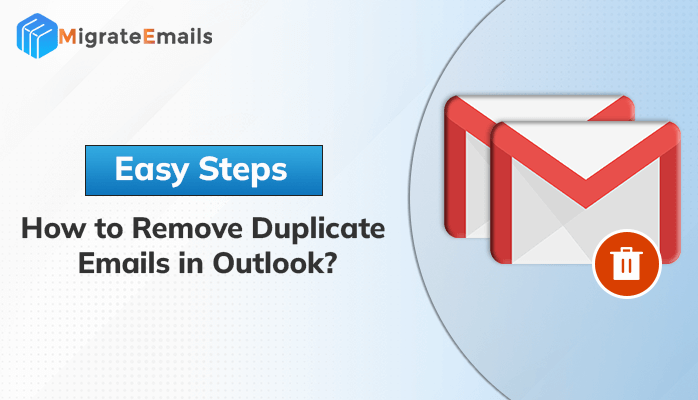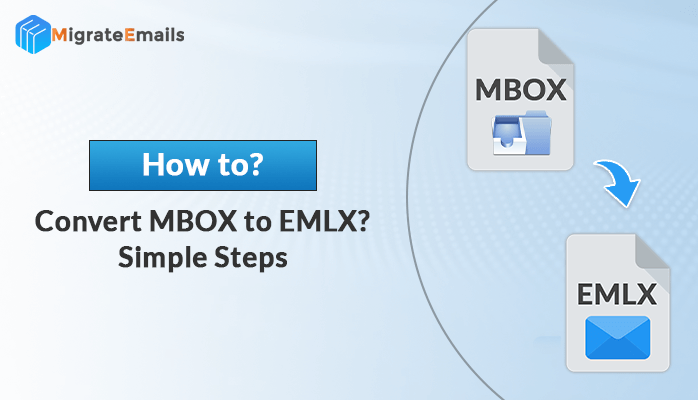-
Written By Kiran Sharma
-
Updated on November 25th, 2024
How To Export Outlook PST to Lotus Notes NSF Format?
Two software giants Microsoft and IBM provided marvels in email application loaded with exclusive features widely used at the corporate house and enterprise level. MS Outlook is a popular email application of Microsoft and similarly, IBM Notes is a desktop email client from IBM. The professional environment in enterprise leverage on the advanced functions of both the email application. Both of them are feature-rich with functionalities like instant messaging, contact management and task scheduling. In this blog, we will discuss the process for how to export outlook to lotus notes manually.
MS Outlook is one of the most popular desktop email clients by Microsoft that is blessed with effective features making it the preferred one in a corporate and business organization. Some points go in its favor that makes it the best choice for email communication. For an email environment where the email server runs outlook exchange, users can easily switch over to MS Outlook on their computer system with the advantage of native support to outlook exchange.MS outlook interface is well known to MS Office users and requires very little time to get familiar with Outlook functionalities including Address book, calendar, task manager, contact manager, journal. Most importantly the data storage files PST in MS Outlook works as the personal storage manager for the email application. So let’s start outlook to lotus notes migration process.
Need to Export Outlook PST into IBM Lotus Notes

Now sometime MS Outlook users being totally familiar with this email client feels stuck when they have a change of workplace where the entire email work is carried on IBM Lotus Notes. IBM Lotus Notes email client is widely using in business enterprises owing to secure email communication. The PST files from MS Outlook are not accessed in IBM Lotus Notes as it supports its own NSF (Notes Storage Facility) files. Some plus points in IBM Lotus Notes that enhance its features, incorporate functionalities as a database, Web server, programming, replication and many more. Due to different file storage mechanisms, users need to migrate the Outlook PST file into there IBM Notes NSF file.
How to import Outlook .pst to Lotus Notes NSF?
Do it via a couple of ways, either you use nUpgade.exe to migrate mailbox data from MS Outlook to IBM Notes or resort to any viable online third-party solution, as here I will guide you about one of suitable freeware option that uses nUpgade.exe
Manual Process to Export Outlook pst to Lotus Notes NSF
- Open the command prompt type Nupgade.exe 3 in the directory path to locate nUpgade.exe.
- Now Upgrade set up window will appear. Click next to proceed.
- Choose the Output file (PST or PAB) which you want to migrate. Click Next to continue
- Choose the upgrade method either express or custom to let IBM Notes upgrade converts personal information. After selecting the checkbox click on the next button to continue.
- A custom option gives the choice to select specific items that you want to convert to IBM Notes while the Express option takes all the files of PST or PAB linked to selected profiles and converting them to IBM Notes. The upgrade wizard will create a database of IBM Notes in the mail folder below the client data directory of Notes.
- Begin Upgrade window will pop up, click on the Finish tab to start the process. While the process begins it will prompt you to provide User ID of IBM Notes.
- After completion of the conversion process converted PST or PAB files will appear in folders view of a database with XXX_PersonalFolders.nsf. Outlook contacts will appear in the form of Names.nsf in the Personal Address Book on the local workstation.
Also Read: How to Migrate Lotus Notes Mail to Outlook with Easy Steps?
Effective Conversion option via commercial solutions
The above manual ways do not work if Outlook PST files are corrupted. For dealing with small PST files, the migration process goes well. But if you have large size PST files, there could be many problems.
Another viable option comes packed with PST to NSF Converter by DRS. For restoring corrupt PST files followed by flawless conversion into NSF format. This tool USP originated from its exclusive supports for corrupted PST files as it converts them into NSF format. You can read this informative write up for converting DBX to PST for migrating MS Outlook data files into MS Outlook PST.
Where to find the software?
Research on available online PST to NSF conversion solutions can get a diverse option that boasts of an accurate conversion. But they are often not very cost-effective and result-oriented. You can try fabulous reliable conversion solution provided by PST File Converter Software which is really swift, accurate, and reliable at the same time. The entire conversion process is completely safe without causing any data loss. So use this utility to export outlook to lotus notes.
Read More: Free Methods to Convert NSF to PST: – Step-by-Step Guide
About The Author:
I am Kiran Sharma, a Technical Expert in Content writing. I have technical expertise in the field of Email Backup, Data Recovery, and Email Migration, and resolve technical queries related to Cloud Backup or Email Migration for individuals and businesses.
Related Post