-
Written By Kiran Sharma
-
Updated on October 21st, 2025
Convert XML to JPG Easily: Reliable XML to Image Converter
User Query:-
“I have multiple XML files containing design data that I want to convert into JPG images for better viewing and sharing. Is there an easy and secure way to convert XML format to JPG image without losing quality?”
“I have multiple XML files containing design data that I want to convert into JPG images for better viewing and sharing. Is there an easy and secure way to convert XML format to JPG image without losing quality?”
Introduction: Converting XML to JPG can be helpful when you need to visualize or present data stored in XML format. However, XML (Extensible Markup Language) is designed for structured data storage. JPG (or JPEG) is a widely used image format ideal for reports, documentation, and presentations. This blog will guide you to effective ways to convert XML to JPG easily and securely without data loss. Therefore, this will explain both the manual conversion and professional use of the MigrateEmails XML Converter Tool.
Difference Between XML and JPG Formats
|
Basis |
XML File |
JPG File |
|
Text-based markup file |
Image file format |
|
Used for storing and exchanging structured data |
Used for storing and sharing graphical content |
|
Requires specific software or code to view |
Easily viewable on any device or platform |
|
.xml |
.jpg or .jpeg |
|
Compatible with development tools and data systems |
Compatible with all devices, editors, and browsers |
Why Convert XML File to JPG?
There are several reasons why professionals prefer to save XML data into JPG format:
- First of all, to create visual representations of structured XML data.
- Also, to make XML content easily viewable and shareable across devices.
- The conversion includes data visuals in reports, documentation, or presentations.
- Moreover, to ensure data accessibility without the need for specialized XML viewers.
- And, to archive or store visual copies of structured data safely.
Manual Procedure to Convert XML to JPG
If you don’t want to download the tool or external software, you can use the manual process to migrate your XML files. Therefore, keep in mind that the manual conversion will take a lot of time and effort. Also, it is not compatible with all the applications. The following are the steps to follow:
- First of all, open your XML file using a browser or text editor like Notepad++.
- Now, copy the content or data visualization section you want to convert.
- After that, paste it into a design tool like Adobe Illustrator, Paint, or MS Word.
- And, format it visually according to your preference.
- Lastly, Export or “Save As” the document in JPG format.
Limitations to Change XML to JPG Manually
- First of all, it cannot handle bulk XML file conversions.
- Therefore, formatting and layout may get distorted.
- The manual conversion is time-consuming for large data sets.
- Moreover, there is no guarantee of data accuracy or structure preservation.
Automated Solution to Convert XML to JPG
To overcome the above limitations, use the MigrateEmails XML Converter Tool. It is a powerful and secure utility designed to convert XML to CSV and more. Therefore, it maintains data integrity and layout during conversion, ensuring high-quality results every time. Also, it is compatible with most of the applications and suitable for even non-technical users.
One-Time Service Option:-
If you need to convert XML files in bulk without installing software, MigrateEmails also provides a One-Time Data Conversion Service. Their experts handle your XML-to-JPG conversion securely, saving you time and effort.
Here’s a step-by-step guide using the XML to JPG conversion:
- Firstly, download and install the MigrateEmails XML Converter Tool.
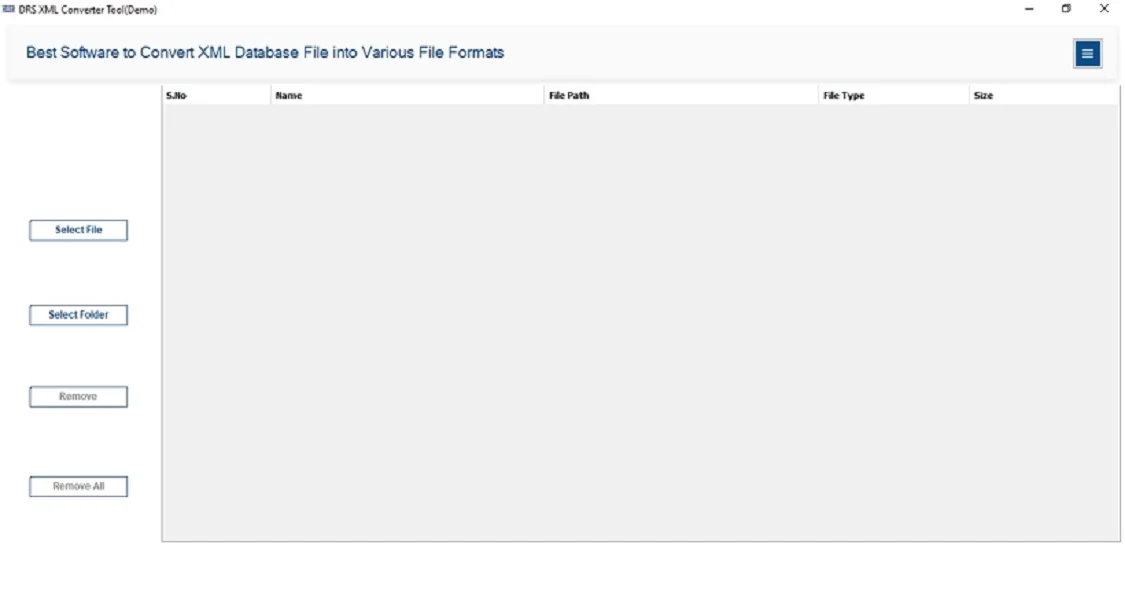
- Now, select Files/Folders to upload XML files → Next.
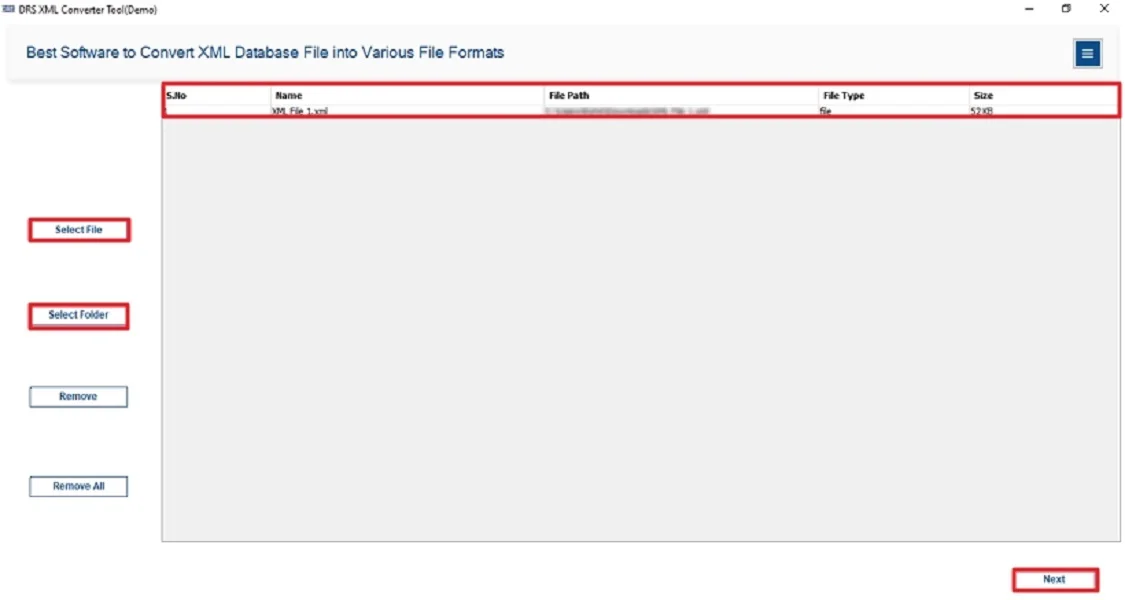
- After that, expand the tree structure → Preview the data → Next.
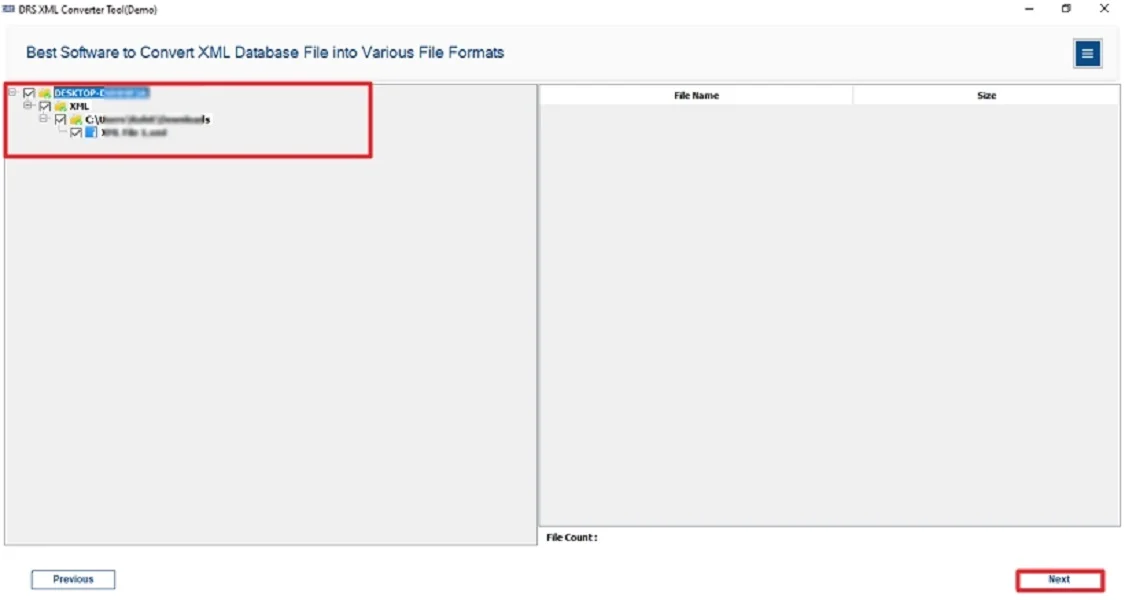
- Subsequently, choose JPG as the saving file format.
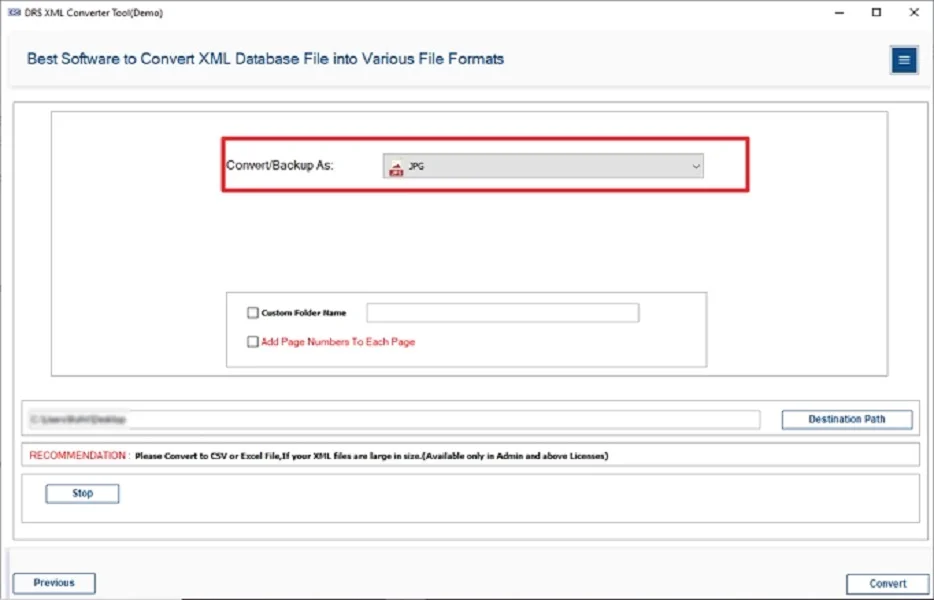
- Finally, apply the built-in filters if necessary → Convert to start the process.
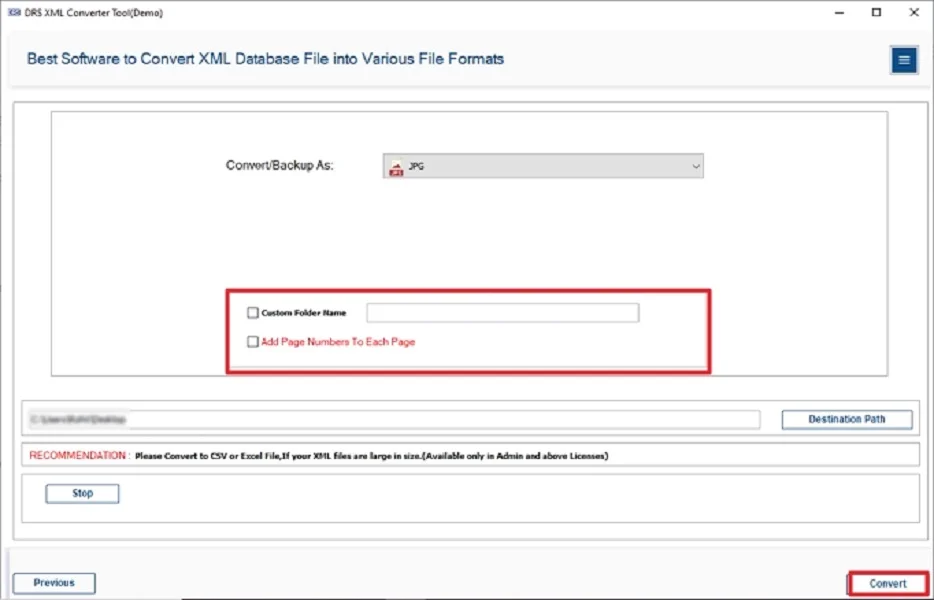
Key Features of the Tool to Convert XML to JPG
- First of all, it converts XML to PDF and many other file formats.
- Also, this tool supports bulk XML conversion without any data loss.
- Therefore, it maintains the original file structure and layout accurately.
- This efficient software provides a preview option before conversion.
- Moreover, it is compatible with Windows and Mac operating systems.
- It ensures 100% secure and error-free data conversion.
Real-World Scenario:
Emma, a marketing analyst, often receives campaign data in XML format. To present this data visually, she uses the MigrateEmails XML Converter Tool to quickly convert XML files into JPG images. This saves her time and helps her share easy-to-read reports with her team effortlessly.
Conclusion
In short, converting XML to JPG is now simpler than ever. While manual methods work for limited data, they are not practical for larger files. Therefore, the XML Converter Tool provides a reliable way to convert XML to JPG without losing quality. Moreover, it is the perfect solution for professionals who need accurate, secure, and high-quality conversions.
Frequently Asked Questions
Q.1 Is Convert XML to JPG a secure process for confidential data?
Ans. Yes. The MigrateEmails XML Converter Tool ensures 100% data security and maintains privacy throughout the conversion process.
Q.2 Is it possible to convert XML files to JPG in bulk quickly?
Ans. Absolutely. The tool supports batch conversion, allowing you to process multiple XML files into JPGs at once.
Q.3 How can I change XML to JPG without any technical skills?
Ans. The software offers a simple and guided interface that allows even beginners to perform XML to JPG conversion with ease.
Q.4 Can I automate XML to JPG conversion?
Ans. Of course, you can automate the process using the XML Converter Tool, which performs conversions efficiently without manual effort.
About The Author:
I am Kiran Sharma, a Technical Expert in Content writing. I have technical expertise in the field of Email Backup, Data Recovery, and Email Migration, and resolve technical queries related to Cloud Backup or Email Migration for individuals and businesses.
Related Post


