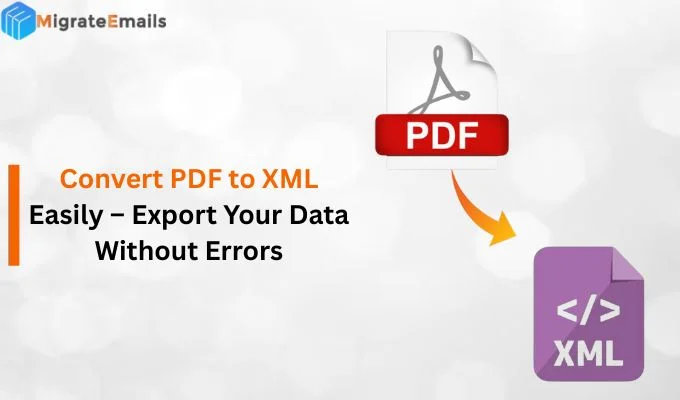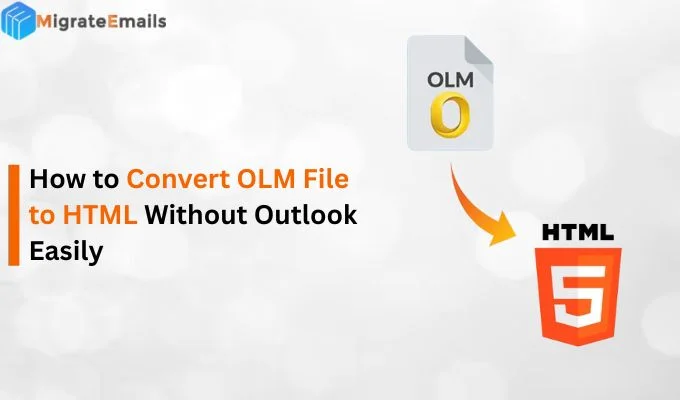-
Written By Kiran Sharma
-
Updated on October 29th, 2025
How to Convert PDF to TXT in Bulk – Easy Step-by-Step Guide
Charles Question:-
“I have many PDF files that contain reports and documents. Now, I want to extract the text for editing and analysis. Therefore, how can I convert PDF to TXT securely with zero data loss?”
“I have many PDF files that contain reports and documents. Now, I want to extract the text for editing and analysis. Therefore, how can I convert PDF to TXT securely with zero data loss?”
Introduction: PDF is a widely used document format that maintains the formatting and structure intact. However, when you need to edit or analyze, converting to TXT becomes necessary. On the other hand, TXT files contain plain text and are lightweight. Therefore, this makes them ideal for data processing with various applications. Moreover, this blog explains how to convert PDF file to TXT using both manual and automated methods. Along with this you will come to know about the MigrateEmails PDF Converter.
Breaking Down the Differences Between TXT and PDF Files
|
|
TXT |
|
Portable Document Format |
Plain Text File |
|
Preserves layout, fonts, & design |
Contains raw, unformatted text |
|
Difficult to edit |
Easy to edit |
|
Large in size due to graphics |
Very small in size |
|
Needs a specific reader software |
Opens on all text editors |
|
Used for official reports, forms, and contracts |
Used for Text extractions, analysis |
Why TXT is a Smarter Choice Than PDF for Simplicity?
These are the key benefits to convert PDF to TXT:
- First of all, to extract the text content for easy editing.
- Moreover, it is also used to analyze or process data through text-based tools.
- Also, for compatibility with systems that support only plain text.
- Therefore, this conversion allows the users to convert PDF to PNG.
- In addition, you can reuse the content without designing elements.
Traditional Approach to Convert Edited PDF into TXT
If you don’t want to launch the third-party software, you can go ahead by using the manual technique. Therefore, keep in mind that this procedure is very time-consuming. Also, it converts limited PDF files and has disadvantages. Moreover, you can manually extract text from a PDF file.
Follow the given steps to convert PDF to TXT:
Approach 1. Using Adobe Acrobat Reader
- First of all, open the PDF in Adobe Acrobat Reader.
- Now, click File → Save As Other → Text.
- After that, choose the desired folder to save the TXT file.
- Lastly, click Save to export the text content.
Approach 2. Using Google Docs
- First of all, open Google Drive → Upload your PDF file.
- Now, right-click the file → choose Open with → Google Docs.
- Once opened, the text becomes editable.
- Lastly, go to File → Download → Plain Text (.txt) to save it.
Disadvantages to Extract text from PDF Traditionally
- First of all, it is very time-consuming for multiple PDF file conversion.
- Sometimes formatting and paragraphs may be lost.
- In addition, not all the PDFs allow text extraction.
- Unfortunately, large files might take longer to convert.
- Therefore, the manual process may not maintain accuracy.
An Expert Approach to Convert PDF to TXT
For a reliable solution, use the MigrateEmails PDF Converter Software. This tool simplifies the conversion process without losing any data. Therefore, it supports the users to convert PDF to TIFF and other file formats as well. Moreover, this solution ensures accuracy and security. Also, it is suitable to convert large PDF files simultaneously.
One-Time Service Option:-
If you have a large number of PDFs, MigrateEmails also provides a one-time data conversion service. Experts will handle your PDF to TXT conversion securely and deliver accurate results within a short time.
Here’s a step-by-step guide to copy Text from PDF:
- Firstly, download and install the MigrateEmails PDF Converter Tool.
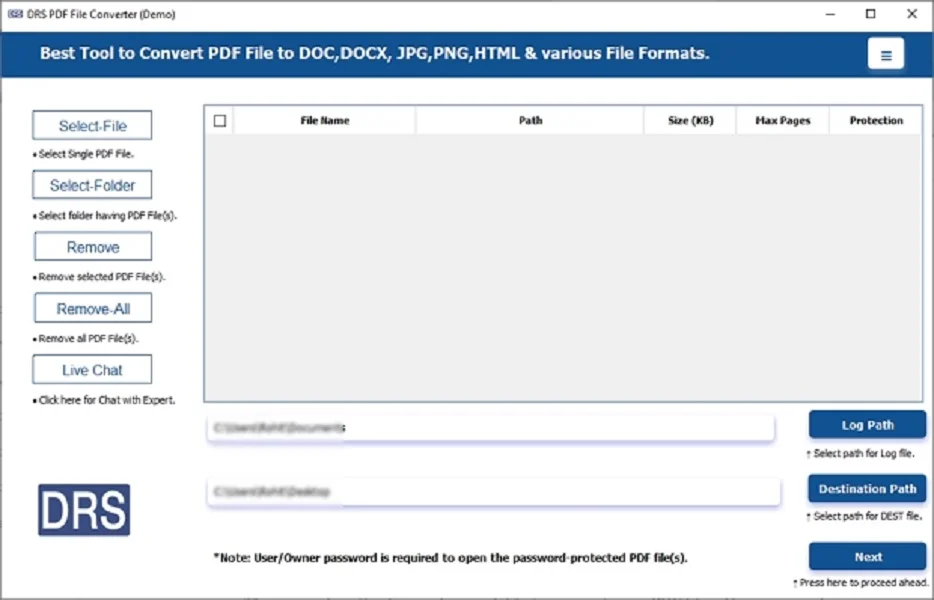
- After that, Select File(s)/Folders → Add the PDF file that you want to convert → Next.
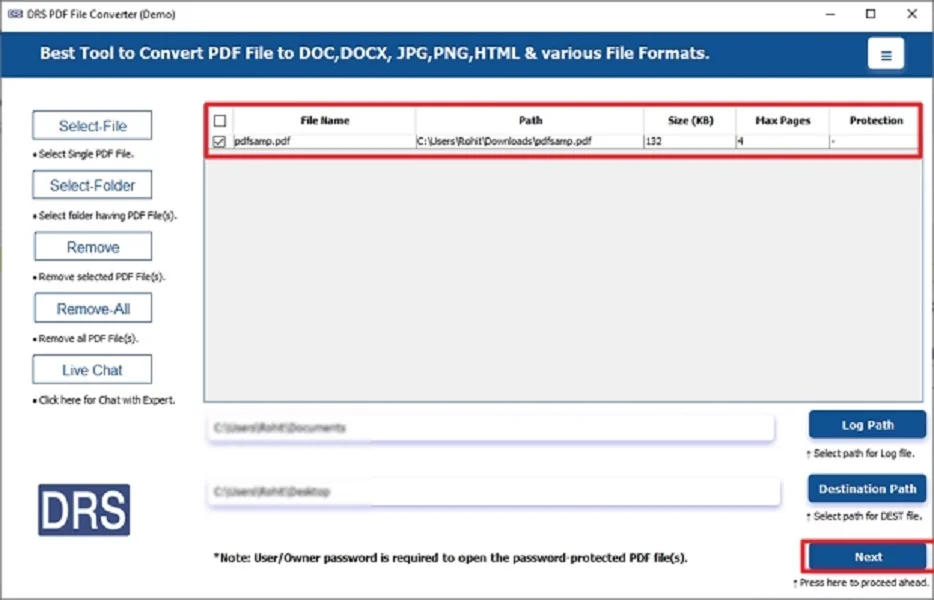
- Subsequently, choose the TXT file as the saving file format.
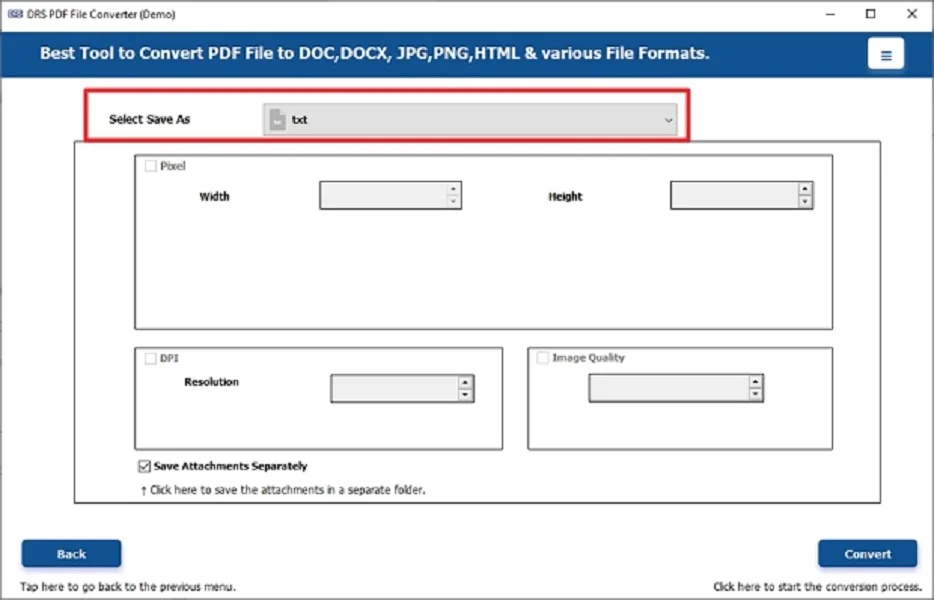
- Lastly, apply the additional features → Convert to start the process.
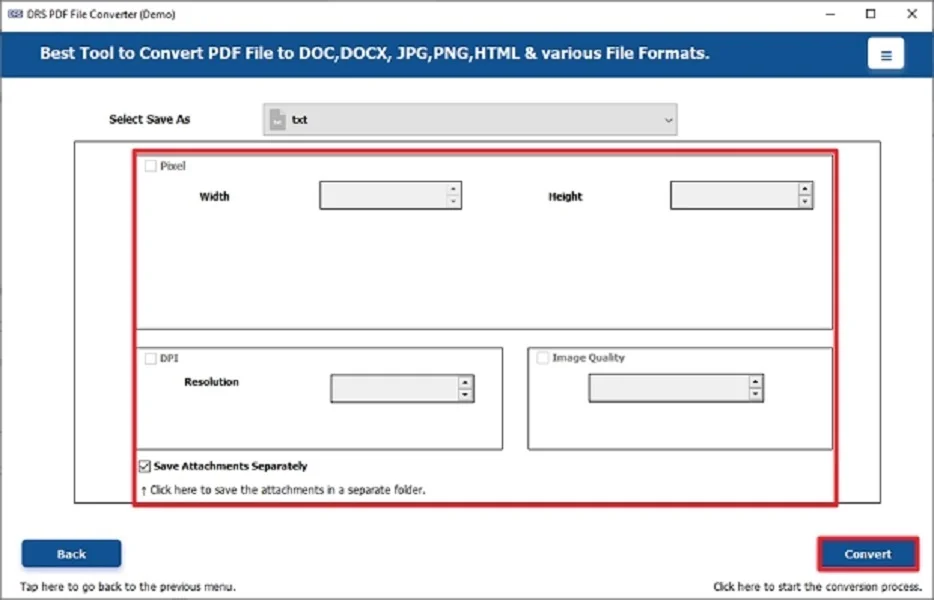
Key Features of the Software to Convert PDF to TXT
- First of all, it supports the conversion of both normal and scanned PDFs.
- Moreover, it ensures zero data loss during the process.
- Also, it preserves the original text order and readability intact.
- Therefore, it has a user-friendly interface that is suitable for beginners.
- Furthermore, this tool works efficiently on all major Windows versions.
Real-World Scenario:
A research analyst needs to extract text from multiple PDF reports for data analysis. Using MigrateEmails PDF Converter, they convert PDF file to TXT with attachments. Therefore, this quickly gets editable text for processing, saving hours of manual work and ensuring complete data accuracy.
Final Words
To sum up, converting PDF to TXT makes it easier to extract, edit, and reuse plain text from complex documents. While manual methods can work for small files, they are very time-consuming. Therefore, the PDF Converter ensures an accurate and secure way to convert PDF to TXT. Moreover, this utility is the best choice for business professionals who manage large text datasets.
Frequently Asked Questions
Q.1 Is it safe to convert PDF to TXT without losing data?
Ans. Yes, using a reliable PDF to TXT Converter tool ensures complete safety during conversion. Therefore, it extracts text content without altering or corrupting the original data
Q.2 How can I convert multiple PDF files to TXT format in bulk?
Ans. You can use a professional MigrateEmails PDF Converter Tool that supports batch conversion. It allows you to upload and convert PDF file to TXT simultaneously without compromising speed or accuracy.
Q.3 How can I convert a PDF file to TXT without any technical skills?
Ans. With an intuitive, simple, and user-friendly converter tool, you can convert edited PDF into TXT. This software provides a simple interface designed for both
About The Author:
I am Kiran Sharma, a Technical Expert in Content writing. I have technical expertise in the field of Email Backup, Data Recovery, and Email Migration, and resolve technical queries related to Cloud Backup or Email Migration for individuals and businesses.
Related Post