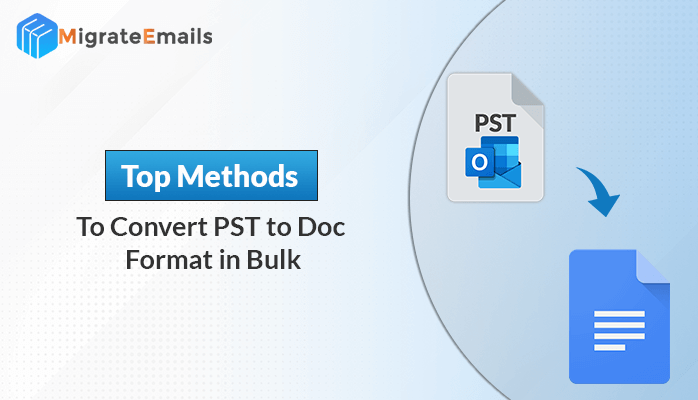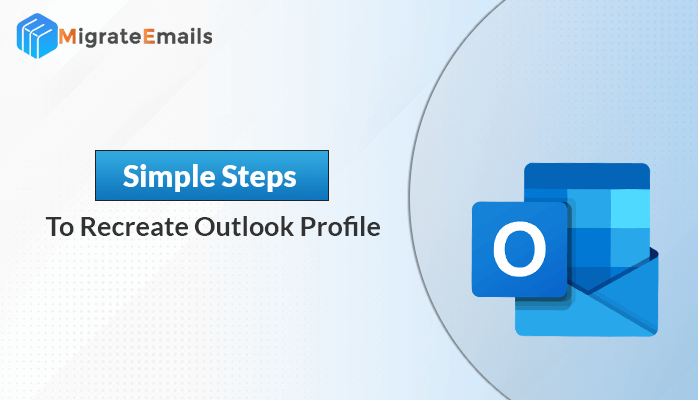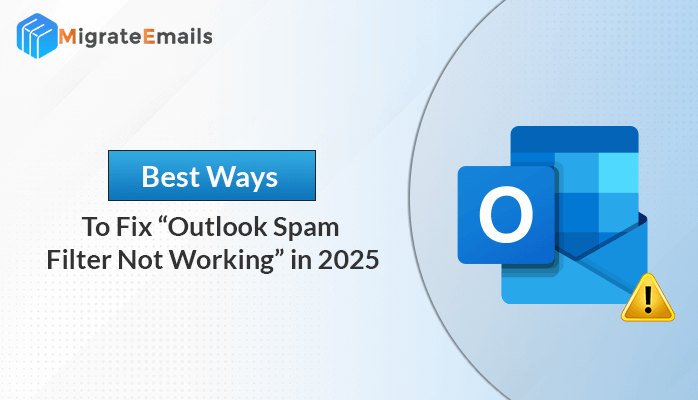-
Written By Kiran Sharma
-
Approved By
Vikash Bajpai -
Updated on August 1st, 2025
How to Convert MBOX to MSG? Best Methods
Sarah Martin Query:-
“I have a lot of emails saved in MBOX format, but I need to convert them into MSG files. So I can open and manage them easily in Microsoft Outlook. What is the easiest and most reliable way to convert MBOX to MSG without losing any email data?”
“I have a lot of emails saved in MBOX format, but I need to convert them into MSG files. So I can open and manage them easily in Microsoft Outlook. What is the easiest and most reliable way to convert MBOX to MSG without losing any email data?”
Introduction:
Many users need to convert their MBOX emails to MSG format for easy access to their emails in Outlook. MBOX is a popular format used by many email clients, but Outlook prefers MSG files for individual emails. This blog will discuss the best ways to convert MBOX file to MSG, including both manual and automated MBOX Migrator Tool. If you have a few emails or a large number of emails, these solutions will help you convert complete data with 100% accuracy.
What Are MBOX & MSG Formats?
MBOX: A file format that stores multiple email messages in a single mailbox file. Commonly used by clients like Thunderbird, Apple Mail, and others.
MSG: A Microsoft Outlook file format that saves each email message individually. This makes it easy to open and manage within Outlook.
Simple Steps to Convert MBOX to MSG
- Firstly, download & install the MigrateEmails MBOX Migrator Tool.
- Next, pick Select Files or Select Folder to add the MBOX files.
- Then, you can preview & select the MBOX files to convert.
- After that, choose MSG as a Saving Format from the list.
- In the end, apply advanced features & filters. Click Convert.
Why Export MBOX to MSG?
- The MSG file offers easy access, editing, and viewing of your emails.
- Unlike MBOX, MSG files store all the emails individually for better understanding.
- This conversion process is beneficial to Outlook users who directly open MSG files.
Manual Method to Convert MBOX to MSG Online Free
If you have only a few emails to convert, you can manually convert MBOX files to MSG format by following these steps:
Step 01: Import MBOX into an Email Client (like Thunderbird)
- Firstly, install Mozilla Thunderbird.
- After that, create a new Thunderbird profile or account.
- Use the ImportExportTools NG add-on.
Step 02: Export Individual Emails as EML
- Once your MBOX emails are imported, select the emails you want to convert.
- Right-click and choose Save As or Export to save those emails in the EML format.
Step 03: Convert MBOX Emails to MSG
- Firstly, open the saved EML files using MS Outlook.
- Now, use drag-and-drop or Save As to re-save individual emails in .msg format.
Dedicated Software to Convert MBOX to MSG
For a quick and hassle-free conversion, you can directly use the MigrateEmails MBOX File Converter Tool. This utility is designed with advanced technology to convert multiple MBOX files at once with no data loss. Also, it maintains data originality, formatting, and structure throughout the conversion process. Moreover, this software offers 100% accurate conversion without any hassle. You can import MBOX to Gmail and other email clients with this utility. The interface is simple; no technical expertise is required. A demo version of this utility is available to explore its performance.
Important Note: For a more customized and cost-effective solution, you can request a one-time conversion of MBOX emails to MSG from our technical support.
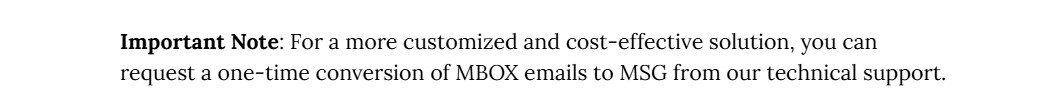
How to Change MBOX to MSG?
- Firstly, download & install the MigrateEmails MBOX to MSG Converter.

- Next, pick: Select Files or Select Folder to add MBOX files.

- Then, you can preview (Cross-verify) the added MBOX file and select it to convert.

- After that, choose MSG as a Saving Format from the drop-down list.

- In the end, apply advanced features & filters. Click Convert.

Read More: With this top-notch utility, you can easily convert MBOX to PDF and other file formats.
Conclusion
In this technical blog post, we explored the top 2 methods to convert MBOX to MSG free. Either you can follow the manual method, which is suitable for a small number of email conversions. Or a dedicated software to convert multiple MBOX files at once. Both methods provide results based on your specific needs. In addition, many experts highly recommend using the professional tool. They help to preserve your original data and formatting without any data loss or minimal disruptions.
Frequently Asked Questions
Q1. What are the prerequisites before converting MBOX to MSG?
Ans: Just remind these prerequisites before conversion:
– Access to your MBOX files.
– Outlook installed (for manual method).
– MigrateEmails MBOX Converter (for automated method).
Q2. Which is the best tool to convert MBOX to MSG?
Ans: The MigrateEmails MBOX Converter Tool is the most reliable and efficient tool for converting MBOX emails to MSG. It ensures accurate results, supports multiple formats, and is easy to use.
About The Author:
I am Kiran Sharma, a Technical Expert in Content writing. I have technical expertise in the field of Email Backup, Data Recovery, and Email Migration, and resolve technical queries related to Cloud Backup or Email Migration for individuals and businesses.
Related Post