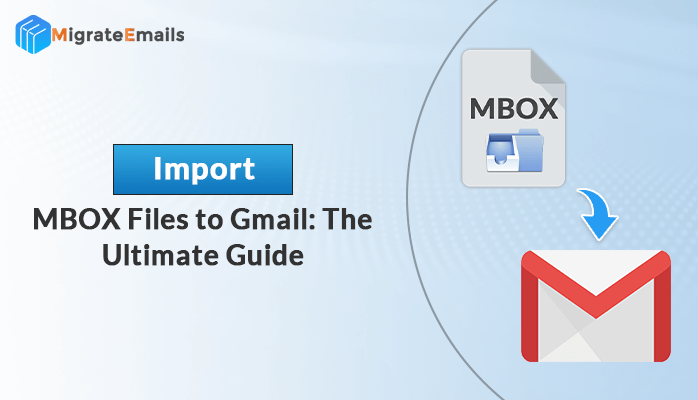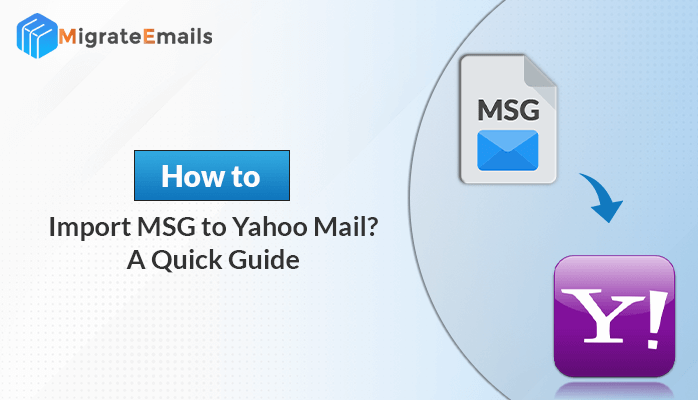-
Written By Kiran Sharma
-
Updated on July 9th, 2025
How to Convert MBOX to EMLX? Simple Steps
Thomas Davis Query:-
“I have a backup of my emails saved in MBOX format, but I need to open them in Apple Mail, which supports EMLX. How can I convert MBOX to EMLX without losing any emails or formatting?”
“I have a backup of my emails saved in MBOX format, but I need to open them in Apple Mail, which supports EMLX. How can I convert MBOX to EMLX without losing any emails or formatting?”
Introduction:
If you have emails saved in MBOX format but need to open them in Apple Mail. That’s why many users face this same issue. The good news is, converting MBOX to EMLX isn’t complicated. In this blog, we will show you simple methods from manual methods and a professional MBOX Converter Tool. Each method gives you a quick, precise, and hassle-free result.
Real-Life Scenario:
Emma, a graphic designer from California, recently switched from Thunderbird to Apple Mail for better integration with her Mac. She had years of important emails backed up in MBOX format. But when she tried to open them in Apple Mail, nothing worked because it only supports EMLX files. Worried about losing her old emails and their formatting, Emma looked for a safe way to convert MBOX files in EMLX. With the help of a simple method and a reliable conversion tool, she managed to move all her emails without any data loss.
Simple Steps to Convert MBOX to EMLX
- Download & install the MigrateEmails MBOX Converter Tool on your PC.
- Then, choose: Select Files or Select Folder to browse the MBOX file.
- Now, you can cross-verify and select the MBOX file. Click Next.
- After that, select Saving Format as EMLX from the list.
- Lastly, apply advanced features & filters. Click Convert.
Reasons to Export MBOX to EMLX
- First of all, Apple Mail supports only EMLX format, not MBOX.
- Moreover, MBOX files from Thunderbird or other clients won’t open directly in Apple Mail.
- In some cases, users switch from Windows to Mac, so format compatibility becomes an issue.
- Also, EMLX allows smoother email access and better organization in macOS.
Manual Method to Convert MBOX to EMLX
This method requires Apple Mail to convert your MBOX file to EMLX. Here is how you can perform it:
- First, make a new folder on your desktop or any location.
- This folder will store the EMLX files you want to convert.
- Now, launch the Apple Mail application on your Mac.
- In Apple Mail, choose the emails you want to convert.
- These emails will be in EMLX format by default.
- Drag & drop selected emails into the folder you created earlier.
Important Note:
Convert mbox emails to EMLX manually might not give perfect results every time. Some formatting or attachments may not transfer properly. So, it’s not advisable to rely entirely on this technique for large or sensitive conversions. For a more secure and accurate conversion, use the alternative method.
Hassle-Free Way to Convert MBOX to EMLX Online
For a quick and reliable solution, you can use the professional MigrateEmails MBOX Converter Tool. This tool is helpful to convert multiple MBOX files at once without data loss or minimal disruption. It preserves data originality, confidentiality, and privacy during the conversion. With its simple interface, both tech and non-tech users can easily use and operate it. Moreover, this tool eliminates the use of any email clients, like Apple Mail. You can convert MBOX to PDF and other formats (File Format & Email Clients).
How to Export MBOX Mailbox Files to EMLX?
- Firstly, launch the MigrateEmails MBOX Converter Tool on your PC.

- Then, choose: Select Files or Select Folder to browse MBOX files.

- Now, you can select and preview the added MBOX file. Click Next.

- After that, choose Saving Format as EMLX from the given list.

- Apply advanced features & filters based on your needs.

- Lastly, click Convert to initiate the MBOX to EMLX conversion.

Free (Demo) Versions: A free demo verison of this utility is available to explore its features and functions.
Related Post: Effortlessly Convert MBOX to NSF without data loss or minimal disruption.
Conclusion
Converting MBOX files to EMLX is essential for Mac users switching to Apple Mail or needing to access their old emails. If you choose the manual route or a professional converter to convert MBOX to EMLX Mac. Make sure to back up your data before starting. The professional tool offers a quick and more accurate conversion. Also, handles multiple or large email files without data loss or minimal disruption.
Frequently Asked Questions
Q1. What’s the difference between EML and EMLX files?
Ans: EML files are standard email files used by Windows-based email clients. On the other hand, EMLX is a similar format used exclusively by Apple Mail on macOS.
Q2: Which is the best tool to convert MBOX to EMLX?
Ans: The MigrateEmails MBOX Converter is the best software to convert MBOX Files to EMLX. It offers a reliable, user-friendly solution for converting MBOX files to EMLX safely.
About The Author:
I am Kiran Sharma, a Technical Expert in Content writing. I have technical expertise in the field of Email Backup, Data Recovery, and Email Migration, and resolve technical queries related to Cloud Backup or Email Migration for individuals and businesses.
Related Post